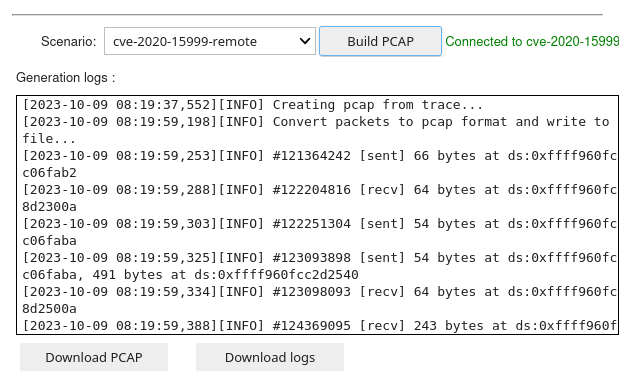2023.10
Summary
esReven version 2023.10 focuses on:
- Improvements, notably on the Python API,
- Environment updates,
- 3 new knowledge modules.
Improvements
In this version, we added multiple important features, mostly to the python API:
API - User-defined types: prior to this version, users could read structured data for types already defined in the scenario's PDB files. This feature now allows users to define their own types to use when reading memory from a context.
For example, we can create a struct:
my_struct = Struct(
StructKind.Struct, 10, "MyStruct", None,
[
RegularField("start", 0x0, Pointer(U16)),
RegularField("value", 0x8, U16),
],
)
And we can now read this struct as usual:
>>> data = context.read(LogicalAddress(0xc630005010), my_struct)
>>> print(data)
struct MyStruct /* 0xa */ {
/* 0x0 */ start : U16* = (...)* @ds:0x7ff64a880000,
/* 0x8 */ value : U16 = 21440,
}
Note this API supports forward declaration, for circular type references. For example, in the following snippet, struct A contains a reference to struct B, and B to A:
type_resolver = TypeResolver()
struct_a_ty = Struct(
StructKind.Struct, 10, "A", None,
[
RegularField("b", 0x0, Pointer(UnresolvedStruct(StructKind.Struct, "B", None))),
RegularField("value", 0x8, U16),
],
type_resolver,
)
type_resolver["A"] = struct_a_ty
struct_b_ty = Struct(
StructKind.Struct, 10, "B", None,
[
RegularField("a", 0x0, Pointer(UnresolvedStruct(StructKind.Struct, "A", None))),
RegularField("value", 0x8, U16),
],
type_resolver,
)
type_resolver["B"] = struct_b_ty
PDB upload:
Users can now upload PDB files from the Python API or the Project Manager's GUI, so these files can be used by esReven. This is notably useful when these PDB files aren't stored on a PDB server, as is the case with code that users compile themselves.
The API entry point is very simple:
pm.upload_pdb("/path/to/local/file.pdb")
Note that PDB files are strongly linked to a specific version of the binary they're built for, so uploading multiple PDBs for multiple versions of the same binary is supported.
API - Binary mappings:
We added an entry point to list all user-land binary mappings that are valid at a point in time, for intance:
>>> list(context.ossi.current_process_mappings())
[BinaryMapping(base_address='lin:0x7ffcf2640000', path='c:/windows/system32/ntdll.dll'),
BinaryMapping(base_address='lin:0x7ffcf24d0000', path='c:/windows/system32/kernel32.dll'),
BinaryMapping(base_address='lin:0x7ffcef970000', path='c:/windows/system32/kernelbase.dll'),
...
We can also easily filter on a binary:
>>> m = next(context.ossi.current_process_mappings("ntdll.dll"))
BinaryMapping objects contain all necessary info to fetch the memory, even if the binary is split in multiple ranges:
>>> for r in m.ranges:
>>> print(f"Mapping {r.address}: {r.size:#x}")
Mapping lin:0x7ffcf2640000: 0x1f0000
Misc
- Python API:
CallSiteValuesnow expose the transition of the call viacall_transition. - JupyterLab: the
Replaysfolder is now mounted in the environment, notably allowing users to manuuly add files to scenarioslight_fsif they were missing from the original VM's prepared file system. Doing so, esReven can fetch symbols for these files, either via the binary itself or its PDB files.
Environment updates
With this release, the esReven docker image has been updated to the stable release of debian bookworm. This is transparent to users, updating your esReven installation will be done as usual with the upgrade.sh script - see the UPGRADE.md guide at the root of the archive.
The notable differences is that the downloadable Python packages (for Windows and debian) have been upgraded to Python 3.11. Note that the JupyterLab environment still runs python 3.8.
Knowledge modules
This release also comes with an update to the subscription-based knowledge modules:
Advanced use cases and how-tos
This module gets 2 new use cases that focus on malware-related scenarios, along with an update to an existing how-to:
DG-hAck 2022 - Hack Trick: this use case contains the analysis of a CTF challenge coming from DG'hAck 2022, namely the "Hack Trick" entry. It presents how to:
- Efficiently record a binary.
- Jump quickly to the zone of interest skipping initialization
- Dump the binary after its unpacking, along with its call table, so we can analyze it in a disassembler
- Alter the VM state to finally get to the full execution of a payload.
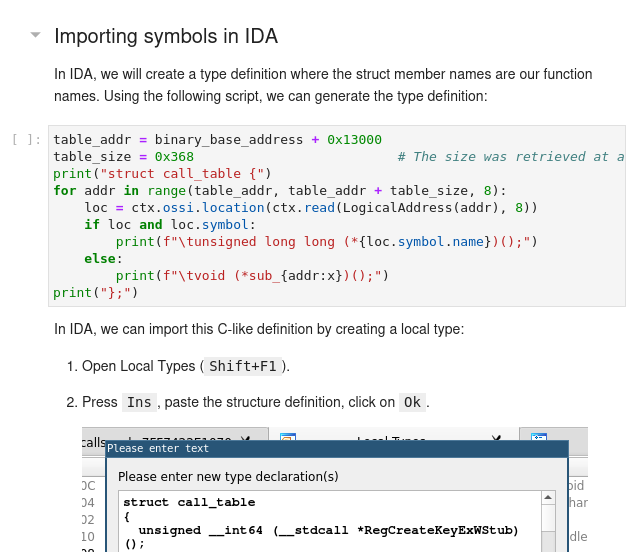
Flare-on 9 - The challenge that shall not be named: this use case presents how we can solve a complex CTF challenge using esReven even in the case of higher-level languages, in this case Python:
- Configure esReven for high level programming languages by adding additional symbols.
- Reverse interpreted binaries: parse object structures, interpret. This leverages esReven's ability to read structured data using PDB definitions.
- Follow complex data path with the tainting engine.
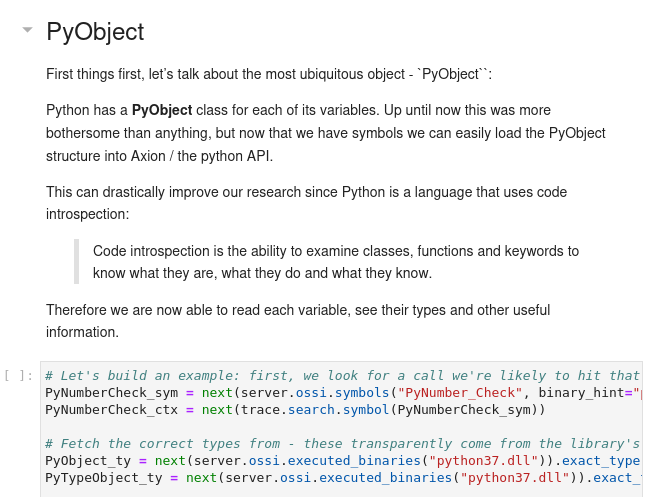
Advanced recording: this how-to now bundles a linux tool to approximate the binary recording feature available for Windows guests.
Applied algorithms and tools
This module gets one new tool:
Network Activity: this tool allows user to get the network activity an existing trace, and will produce both a PCAP file and a log file connecting packets to time & locations in the trace.
This tool is an update from the existing dump_pcap tool: it now supports Windows 7, has been made easier to use, and contains the Approach knowledge notebook describing how the structure parsing works in this case.